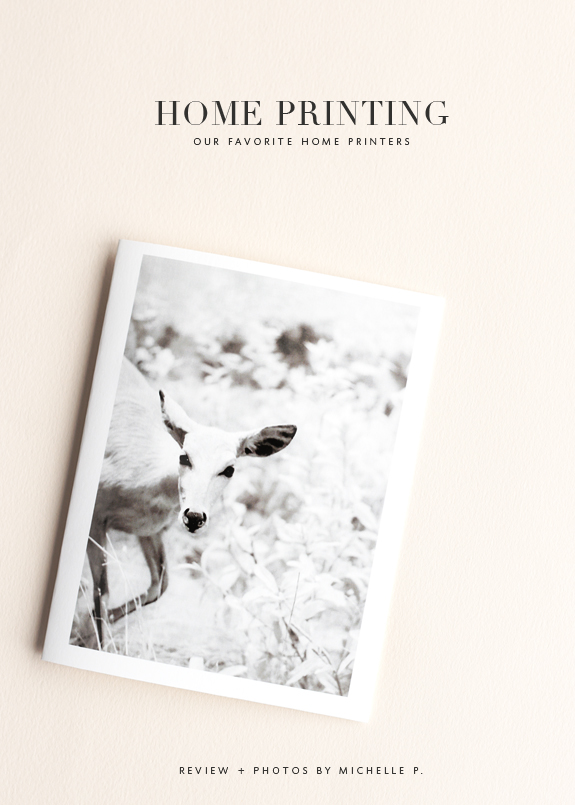
Printing at home or in your studio has one clear advantage over using a service: control. If you are unhappy with a print, you can make adjustments and reprint it on the spot. Familiarity with your equipment is helpful too. For instance, I know these Epsons print a bit darker than my monitor so I prepare for it in Photoshop by creating a duplicate layer & screening it at 25% opacity. This makes the image too light on screen, but it prints perfectly.
My Epson Artisan 800 is a dinosaur – maybe 6 years old, and even with a broken paper tray, it still prints, and scans like a champ (I don’t make many copies, and never use the fax feature). I have prints from when this printer was new that look as good as the day they were made (the inks are fade resistant up to 98 years!). Super thick card stock doesn’t really work, but I’ve had good luck with heavyweight matte papers. It’s possible this has been corrected in the newer version of this printer, but I can’t speak to that from direct experience. Epson recently replaced the Artisan series with the Expression series, which come in at the same bargain price I paid for my Artisan 6 years ago ($130.00).
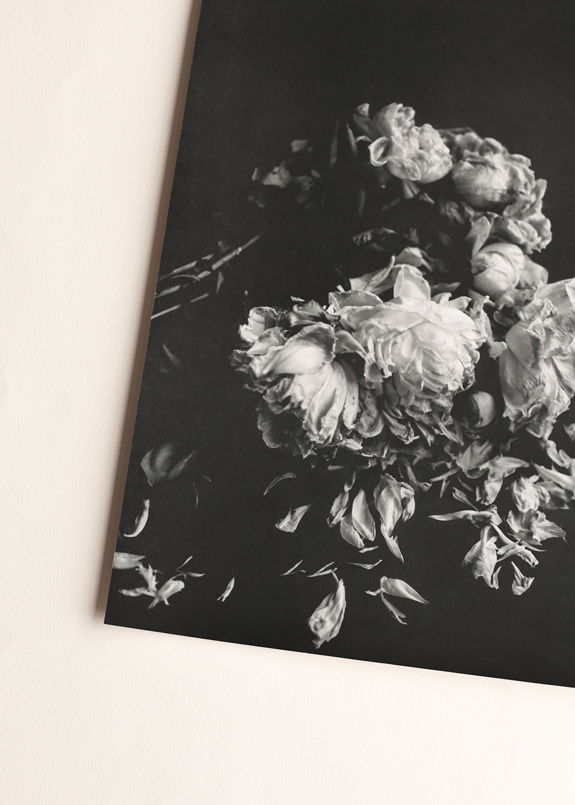
The Epson Stylus Photo R3000, made it’s way into my studio when it became apparent that photography was going to eclipse my love for graphic design by roughly a mile and a half. It feels like such a treat to print the 13” x 19” size. My images with black backgrounds (printed on smooth matte paper), remind me of velvet (but not in an Elvis on black velvet sort of way). Tristan wanted to know where I had them printed, and was floored when I told her I printed them myself! The archival inks are fade resistant up to 118 years for color, and 300 years for black, just be sure to use archival paper to secure those results. For peace of mind, I always add another layer of protection with a couple of coats of Hahnemuhle Protective Spray to keep prints looking new for as long as possible.
For any new home printer purchase, you’ll want to check your monitor calibration. I won’t get into detail, since it’s one of those things where cost and time investment can vary widely depending on your needs. I did find this friendly tutorial for calibrating a mac that some of you may find helpful. The other thing you’ll want to be aware of is the ICC color profile information for your printer. ICC color profiles will help Photoshop and your new printer speak the same color language. Here is a video from Epson explaining which settings to use in the Photoshop print area for the R3000. Tip: Make mini test prints to conserve ink and paper: full size is for when you get all of the workflow kinks worked out!
If you have a home printer that you use for photos and love, let us know! I’ve had Epson printers for so long, I’m not very familiar with the other options.
//Resources //
The Finer : Epson Stylus Photo R3000
Priced around $750.00 but right now there’s a $200 mail-in rebate & free shipping w/ Amazon Prime.
The Find : Epson Expression Premium XP-820 ($129.99)
Screen Calibration Equipment:
ColorMunki (this is the entry level version) Spyder4elite
Photoshop + Lightroom Creative Cloud bundle now only $9.99 a month!
Miss Michelle P. is a photographer, designer and co-professor for Souvenir Foto School. She lives in the Pacific Northwest. Her muse is light.

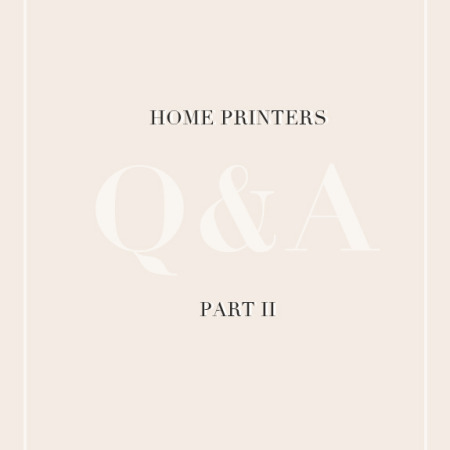

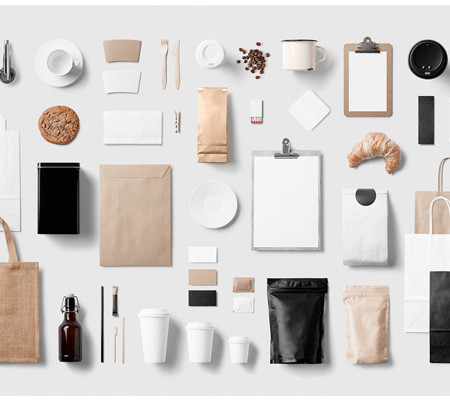
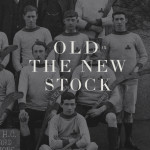
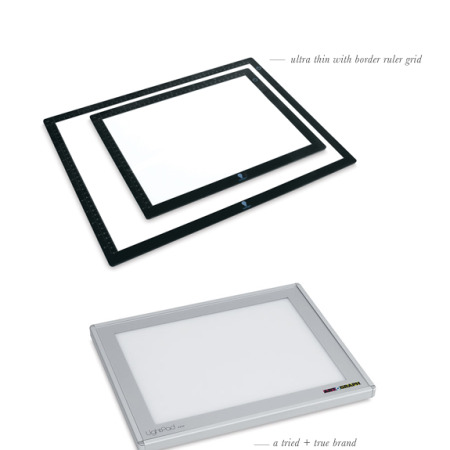
Thanks so much for this series!! I really appreciate the effort you ladies took to create such informative content!! When I get a chance I will go over all of them. Thanks again!!!