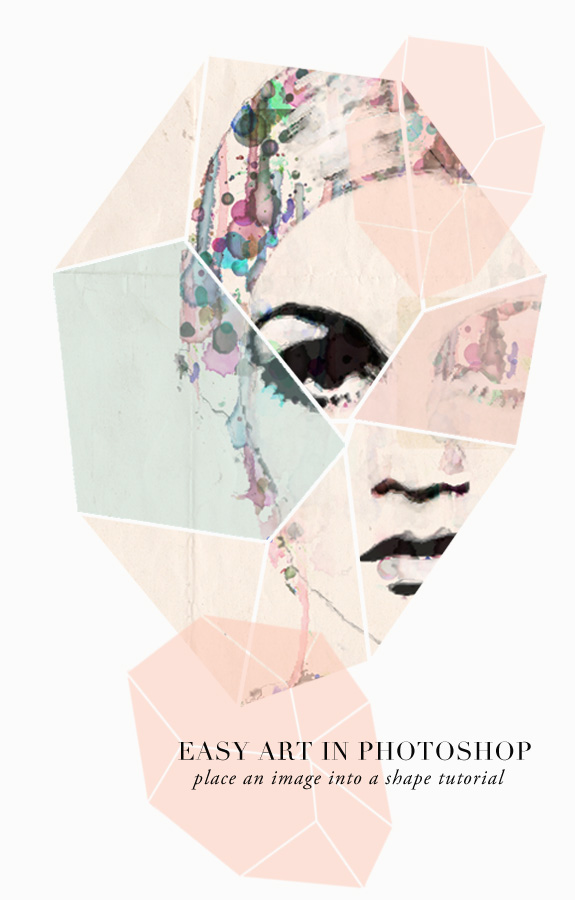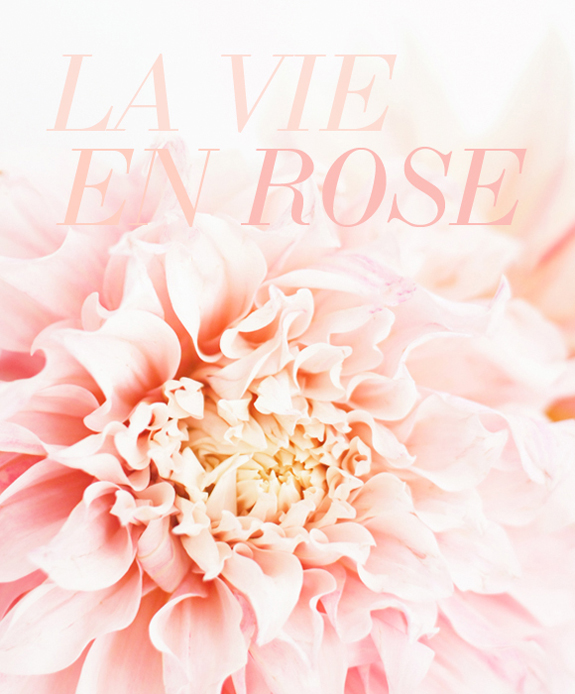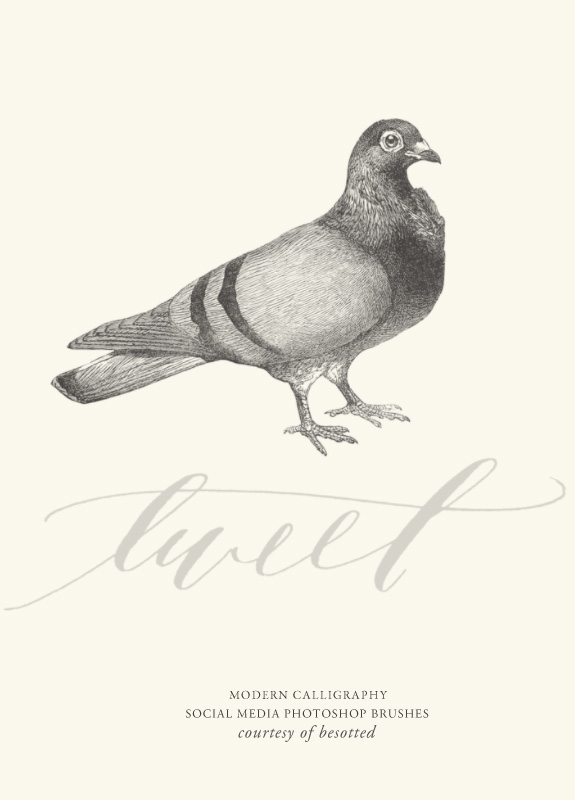
I mentioned that I have been inspired lately by an artist to break out my nibs and I wanted to share some of the fruits of my labor with you. The lettering isn’t anything like hers (although I wish my hand could do such wondrous, effortless movements), her lettering got me inspired to break out the ink and paper, something that I haven’t done in a little bit. I created this little hand-lettered Photoshop brush set to use on your blog or site (for personal use only please and thank you), the set includes the words: Tweet, Pin it, Intsa, Contact and Email. I made them brushes so you can easily adjust the size and stamp them in any color your heart desires. I hope you enjoy them and let us know if you have any questions! You can download here.
P.S. Of course I cleaned up the lettering and created the Photoshop brushes using none other than our Vitamin L25 | Paper to Pixel Photoshop set. Yup, there’s even an action that will turn your lettering into a brush in one click! It’s how I got the ‘tweet’ on my post image!
Miss Tristan B. is the co-creator of the world’s best + easiest product photography editing tool-Foto Rx | Shopkeeper’s Helper and one of the writer’s of this delightful blog. Her lofty goal here is to make this a creative resource repository and to inspire you to fall truly, madly, deeply in love with your life.