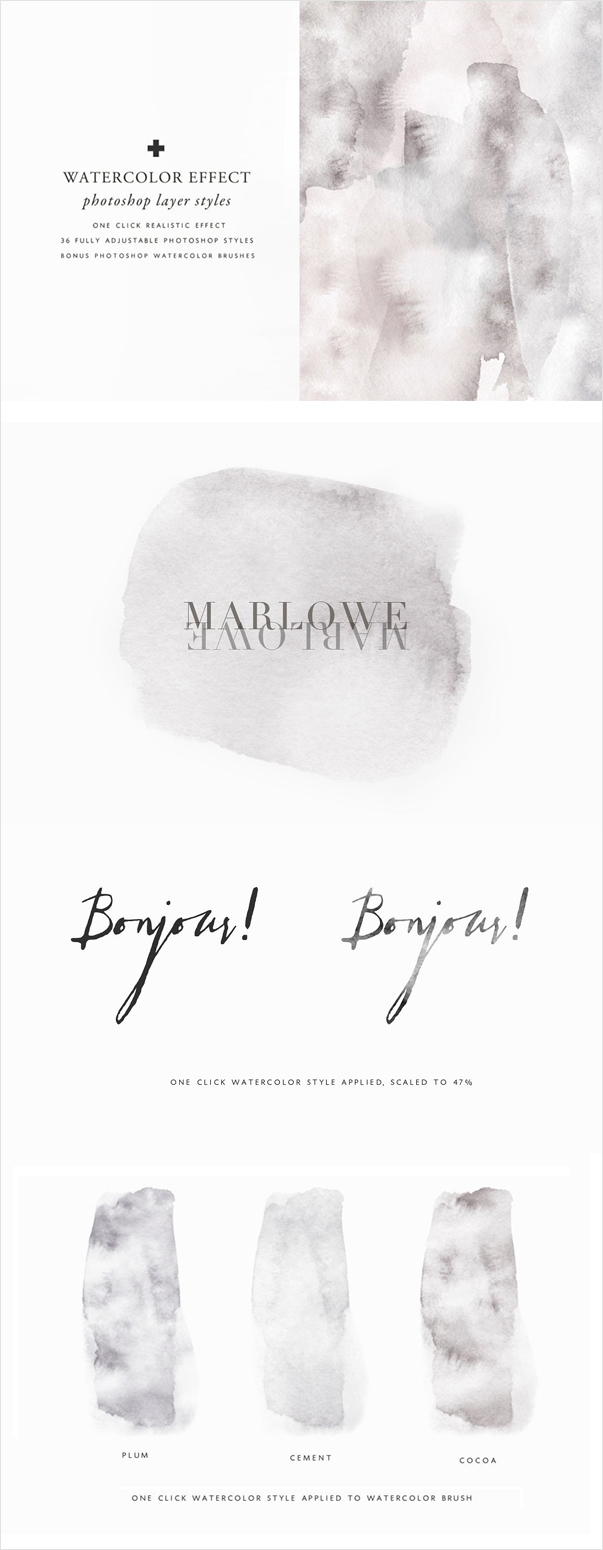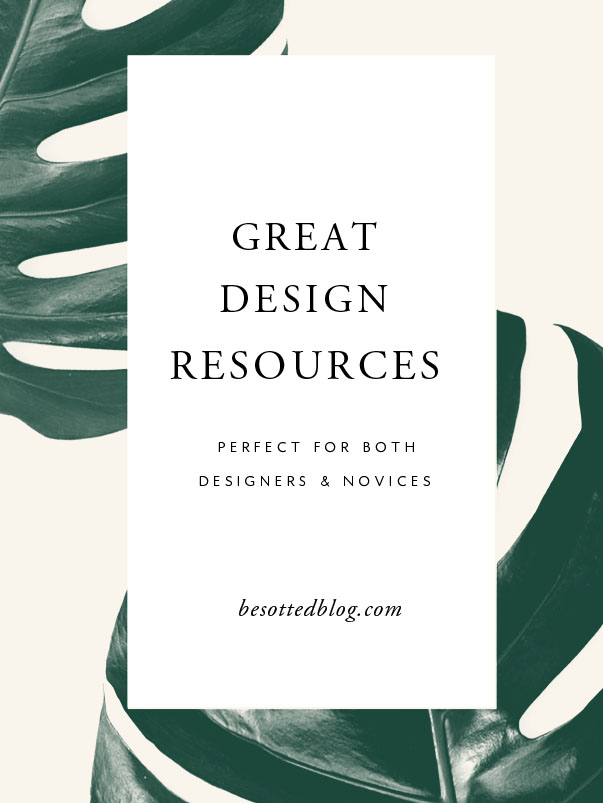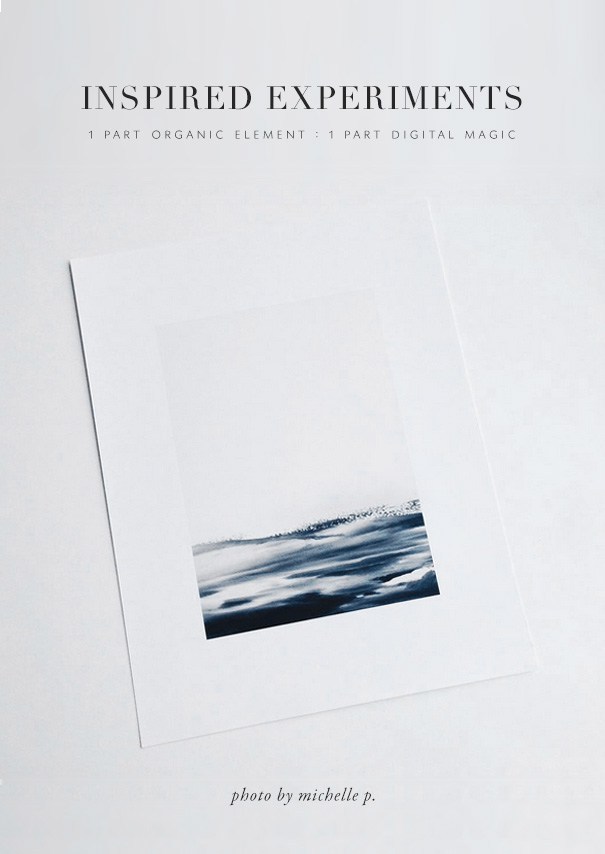We have a ton to be thankful for here on our end. In giving thanks we would be remiss if we didn’t acknowledge all of you and your continued support for this little blog and our creative projects. We are excited to leave for this short break with an announcement of our One Click Watercolor Effect set for Photoshop and we also created a One Click Watercolor Effect class, since we are utilizing an effect that we have deemed ‘hidden photoshop’. Once you know how to access it, it will open up a whole new world of possibilities!Read More
Category: Photoshop
Great design resources for designers + design novices
I have been wanting to write this post since we first discovered this design resource marketplace! I have mentioned it in passing before but I wanted to do a little round-up of our favorite assets we have been using in our own work or assets we wish we had a project to use them in! The talent found at Creative Market is a little mind blowing but we do know the sheer volume of items available could make your head spin. What I love the most about Creative Market is that it’s also great for design novices, someone like bloggers or small business that may have a design aesthetic that may not match their skill level, you can find great templates to work with that you can modify and customize as much as your skill level allows. A basic Photoshop course which you can easily find on Skillshare or Youtube should be able to suffice in getting you to manipulate the templates (some shops even offer tutorials)!Read More
Digital darkroom experiments
Michelle and I have been working on something very cool (if we must say so ourselves). We have been building out our digital darkroom offerings for Foto Rx, previously we had concentrated on work flow and just getting your photos in ship shape, which we were wildly excited about, well, as wildly excited as you can get about photo editing and being behind a computer. With this whole focus concentration in full effect we decided to add more creative tools to the digital darkroom arsenal, we really wanted to release an offering that wasn’t already widely available and something that wouldn’t read as cheesy, which can easily happen when you are working in Photoshop, or any digital medium. We took a traditional darkroom technique that has been used for hundreds of years and re-envisioned it for a digital age. When we had our beta testers try it we didn’t expect the results that transpired, they started experimenting (our fave part) and came up with results and techniques of using our set that we hadn’t even considered prior. It was one of those times that we were doing happy dances in our desk chairs. Michelle promptly did some experimenting herself and came up with the image above, an abstract seascape which was actually once a photo of the sky, she was so thrilled with her results that she actually did test prints (this never happens). We will be launching the new set on October 31st, and won’t be as cryptic as we are now, about what the offering will be, be the first to know and get some goodies here!
On another note, this whole focus thing has been such an eye opener for us, things seem to have finally started to fall into place and we have put together a major three year plan. What?! THREE YEARS?! It’s not all done of course, but for the first time instead of having seemingly 400 ‘diversified’ projects in the works, we have a streamlined plan that is cohesive and is actionable. This our friends is such progress and we definitely will share with you how we arrived at the focus and all the steps we are taking to make our goals a reality. We are excited to share some of our epiphanies with you, the obstacles that have occurred and how to not let those halt your forward progress. We know that if we could get to this place, two individuals that are habitually excited by pretty much everything than we think that you could do it to! Of course, we will need to schedule those posts into our big picture;)
P.S. We already mentioned this, but we are launching a FREE autumn toning action set, be sure to get yours, we are launching it to our list this week!
The Best Brush Lettering Supplies
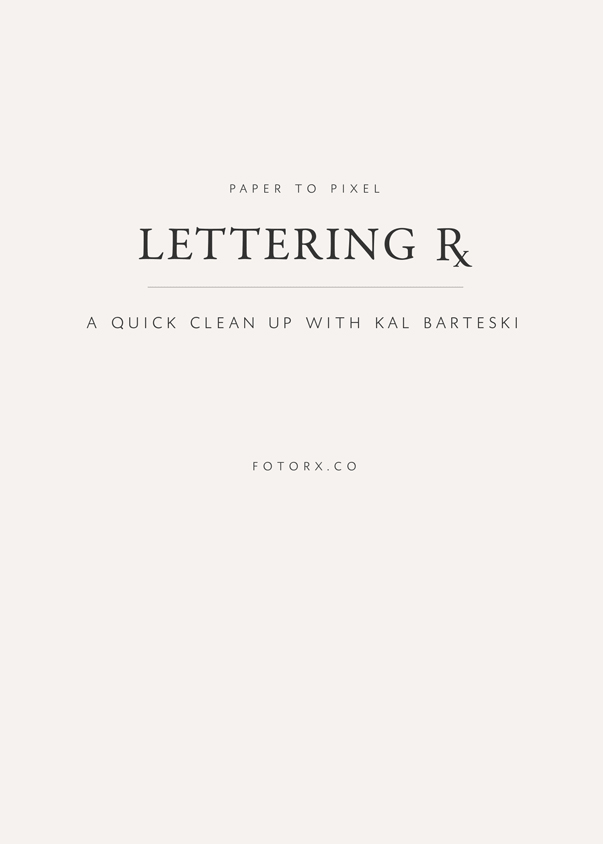
We thought we would end Brush Lettering week with a bang (and a few more goodies for you)! We know that you are going to need some supplies so Paper Ink Arts, the veritable emporium for lettering supplies will be donating one $50 Gift Certificate! This is plenty good to get you started with the basics-a brush, brush pen, ink or gouache and paper! Once you have gotten your brush on and have been lettering like crazy you are probably going to want to start sharing it on your site/blog, creating all sorts of crazy good graphics with it for Pinterest or other social media or maybe you might even want to try you hand at getting your lettering onto some custom products for yourself or for resale. In that case you are going to need to have the easiest and fastest way to get you lettering from paper to pixel and that is Lettering Rx | Photoshop actions and we will be happy to giveaway a set to one lovely winner! Above is a little real time GIF Michelle created cleaning up Kal Barteski’s iconic lettering, it really is this fast to clean up your lettering and illustrations with Lettering Rx! Just a few quick clicks and basic Photoshop knowledge (like how to open your file basic). It’s oh, so satisfying to watch the lettering be transformed from paper to digital, but still maintain it’s wonderful quirky hand, ready to use in your next project. This is how you up your lettering game friends. But wait there’s more…Read More
How to Access Glyphs in Photoshop
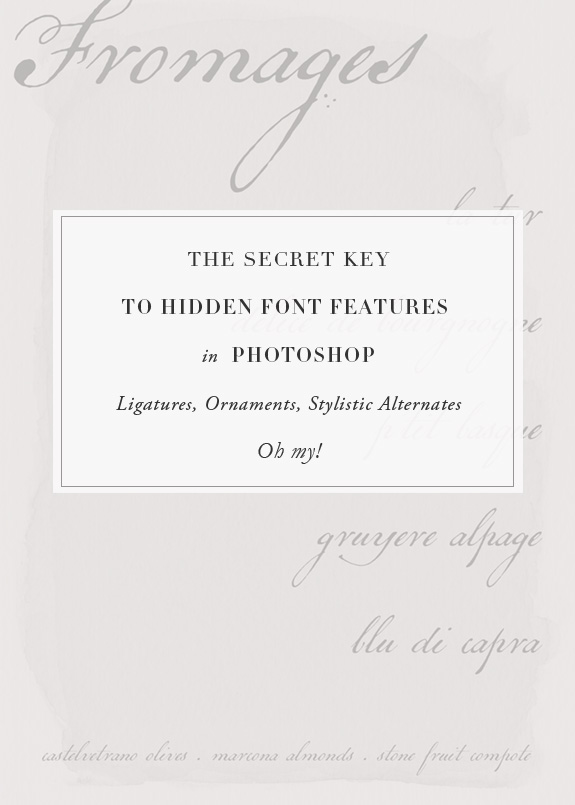
Did you know that there are secret extra characters built into many of the fonts we feature here? You can find everything from ligatures, to alternate characters, to fun ornaments – whatever the font designer felt necessary. These characters are collectively called glyphs, and they are not only fun to use, but they are the key to making a hand lettered or calligraphic font look realistic!
If you are a graphic designer, and glyphs are old hat, you may not know that the latest version of Photoshop (finally) has a glyphs panel! That’s right, you don’t have to open Illustrator, and your command C / command V fingers can take a well-deserved break if you are designing something for web.
View the tutorial after the jump! Read More