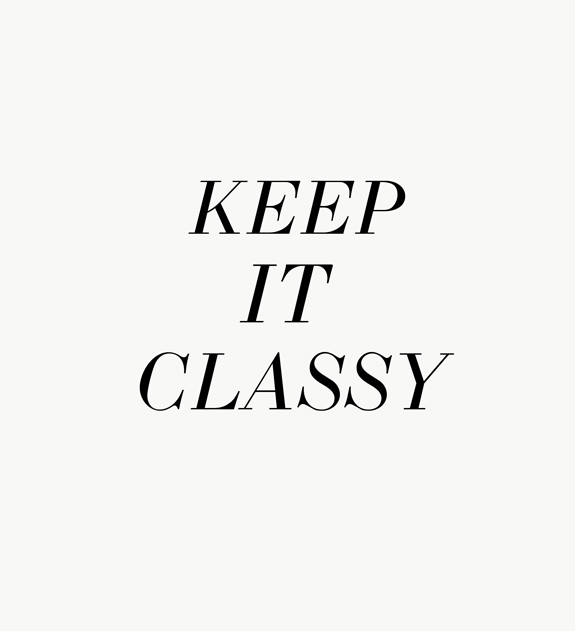This weekend, I will be attending a photo workshop taught by the divinely talented Luisa Brimble and hosted by Aran Goyoaga! Woo! With so much talent in one room, I am fully expecting to lose the ability to speak proper English, but hopefully I can keep my wits about me enough to Instagram some juicy tidbits for you!
Autumn is a natural time to want to invest in our passions and sharpen our skills. Tristan and I both have the learning bug right now and have been bookmarking our dream classes left and right. If we could spend loads of time traveling to classes and workshops over the next couple of months, here are the gems that would make our list. If you’ve taken classes from any of these instructors, spill it – we love to live vicariously!
PHOTOGRAPHY
October 15, Georgia
Multiple dates in December, Australia
Beth Kirby / LocalMilk
Venice is sold out, but she does have Japan, Australia, and Lisbon on her future retreats list…
Aran Goyoaga / Cannelle et Vanille
November 8 and 9, Madrid
November 11-13, Hawaii
STYLING
Tons of dates! Australia
LETTERING
Maybelle Imasa Stukuls (Get into the spirit by reading Maybelle’s Besotted interview! Part I and Part II).
October 11, Brooklyn
November 15, San Francisco
Laura Worthington (Laura’s Besotted interview Part I and Part II)
October 15, Seattle
Stephanie Fishwick (Stephanie’s Besotted interview Part I and Part II)
November 16, Virginia
VIDEO
There aren’t any upcoming dates listed, but take a look at their previous workshops and you’ll see why they still made the list!
There have to be more out there, what goodies have we missed??
P.S. That classy font can be found here.
Miss Michelle P. is a photographer, designer and co-professor for Souvenir Foto School. She lives in the Pacific Northwest. Her muse is light.