2017 has already started with a huge bang for us, I can’t even wrap my brain around the fact that tomorrow will be March?! How did that happen? My mind is officially boggled, our to-do list for just one of our projects (focused project mind you) has several pages attached to it, so I will try to make this post short and sweet! We are doing a giveaway with our friends at Calligrafile, an incredible resource for any lettering artist budding to pro and all the info is FREE!
Today Calligrafile will be giving away TWO of our classes The Watercolor Effect in Photoshop and Quick + Easy Patterns in Photoshop and a set of our popular watercolor effects to THREE lucky winners. Michelle created this charming graphic using all the skills we teach you and added the watercolor effect from our set. It took her oh, approximately 3 minutes, seriously. Once you learn how to do these skills (our classes are super quick + comprehensive, no prior Photoshop knowledge necessary). Visit Calligrafile for details and also to take in all the lettering goodness there! Good luck!
//RESOURCES//
Easy Watercolor Effect in Photoshop
Quick + Easy Patterns in Photoshop
Hand lettered font used in graphic
Tristan B. is the co-creator of the world’s best + easiest product photography editing tool-Foto Rx | Shopkeeper’s Helper and one of the writer’s of this delightful blog.

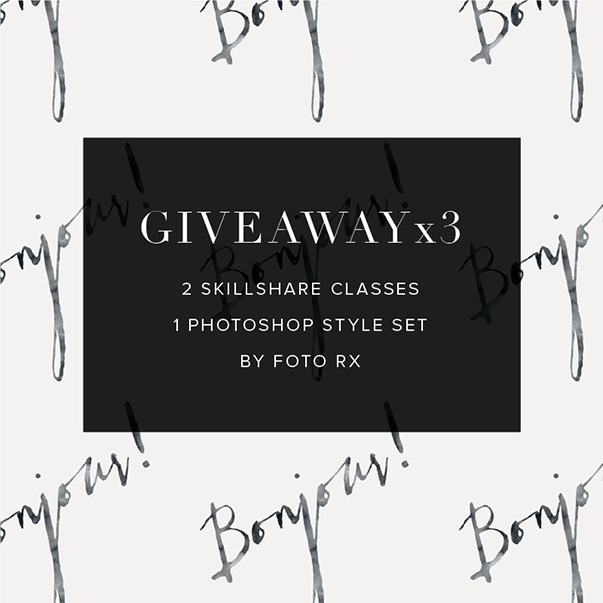


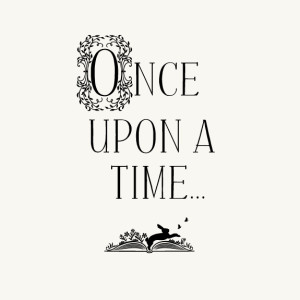
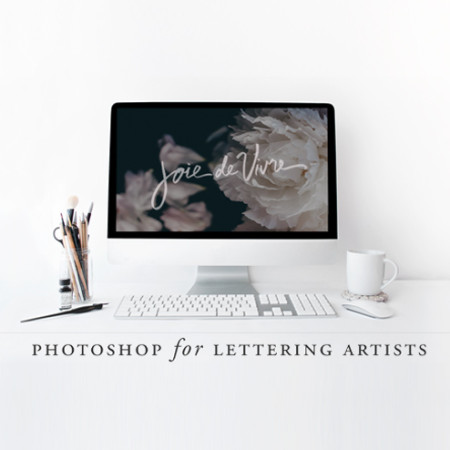

I love that water color effect! Do you do all your lettering digitizing in Photoshop? I always thought that Illustrator was the go-to software (or maybe just for layouts?), but it seems like you use Photoshop pretty exclusively.
Hello Beth! We do all our digitizing in Photoshop, UNLESS it is requested as vector and that’s usually for letterpress plates, or doing signage (think awnings), but we can scan at a high resolution and clean up in Photoshop and have a high quality file for pretty much everything else. I would use clean Photoshop files for all sorts of print needs. I used clean Photoshop files for all my stamps and digital printing, all super high quality. We have a super quick class on digitizing in Photoshop on Skillshare and we have our Lettering Rx software that helps you get everything clean in a couple of clicks! Let us know if you have any other questions!
Oh, nice! Thanks :)