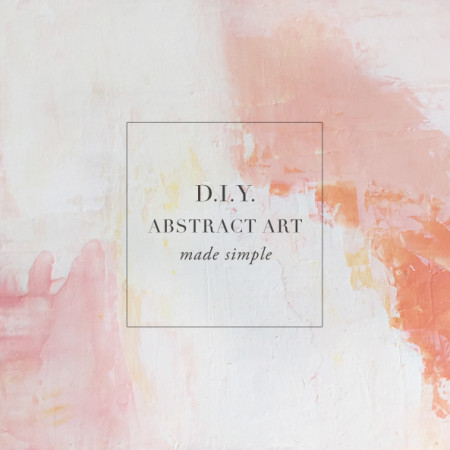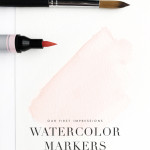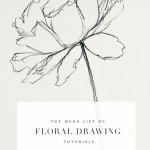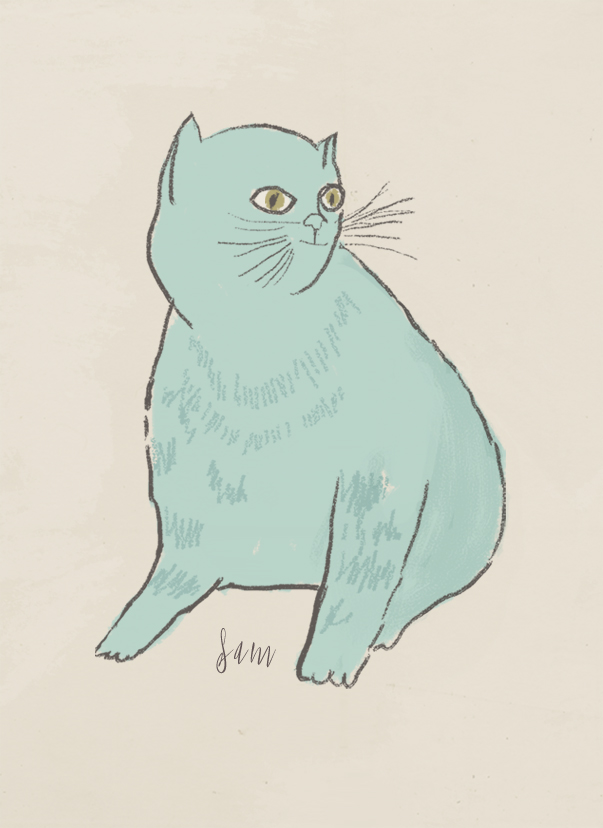

Michelle and I have been working on a project together which included painting, something I have little (to no) skill in. What I do have is an aptitude for Photoshop so I decided to take my meager painting skills and try my hand at digitally ‘painting’. My first efforts were, ‘ok’, Michelle decided we needed a studio tablet, so she promptly ordered one and I started playing. That’s where my rabbit hole begins–one little thing leads to another, that leads to another… I realized quickly that I needed to find some artistic brushes that would mimic the strokes of a real brush. I downloaded some free ones but quickly found they didn’t look any better than the default ones. You can change settings for brushes to achieve all sorts of realistic effects (it’s a TON of research and trial and error), but I have been too chicken to, what if I change my brush settings and can never get them back again? Well, friends lucky for me (and you), a mad creative genius created a huge arsenal of Photoshop brushes and he pre-programmed ALL the settings so you don’t have to think you just have to use. I mean they are seriously goof proof. You can play with digital gouache (you know the type of paint that the internet is coo coo for? Think Rifle Paper co.), there’s even brushes that mimic pencils and charcoal and so many other art supplies that I was going a little batty deciding which set to choose from! A little side note here, I am not very familiar with all the effects different ‘real’ art supplies achieve, so if you do know, you are going to have a little bit of a leg up on the individual that doesn’t, but experimenting for me is half the fun so I didn’t mind trying the brushes out to see the different effect. Btw, these work great for lettering as well! So many possibilites!
I re-created this image of ‘Sam’ from Andy Warhol, because my daughter has been obsessed lately with a story about Andy Warhol’s 23 cats named Sam (a true story). I loved how charming and quirky the Sam portraits were so I tried the new brushes with Sam in mind. I am a total newbie at drawing and painting so I love to have something I can reference. Apprentices used to copy the masters to get down techniques, so I figured why not? I am not good at tracing (super wobbly hand and there’s that whole attention span issue), so I just free-handed the outline with the tablet using my reference image as I worked. I did ‘paint’ Sam in using the mouse, because even though the brushes are specifically made to be used with a tablet, I wanted to see if you could get good results with a mouse (and you can!) I think these brushes will open up a whole new creative world for me and are perfect for everyone from the hobbyist painter to the professional illustrator. If you had any interest in illustration, I think these are an amazing asset to add to your art supply arsenal.
//RESOURCES//
Realistic digital painterly effect brushes Gouache | Watercolor | Dry media (like pencils, chalk, crayons) | Mega Pack (a variety of digital art supplies to test)
Watch Kyle the maker of the brushes paint demo!
Wacom tablet entry level | intermediate level | pro level
Watercolor for designers (learned so much about shading in this easy to follow class)
Gouache for Illustrators class (nice to see gouache being demoed)
Free on-line life drawing classes
If you have any questions let us know in the comments! Have you tried these brushes before? Do you have any other recommendations?
P.S. You can get 3 months of Skillshare for .99 here. That’s plenty of time to take a TON of classes;)
Miss Tristan B. is the co-creator of the world’s best + easiest product photography editing tool-Foto Rx | Shopkeeper’s Helper and one of the writer’s of this delightful blog. Her lofty goal here is to make this a creative resource repository and to inspire you to fall truly, madly, deeply in love with your life.