We hope you all had a wonderful weekend, we certainly did! It’s such a rush to launch something that you worked so hard on and we are learning so much in the process. One of the things we knew we had to learn was how to do a screencast. Both Michelle and I kind of groan at the sound of our voices (although I personally think Michelle’s is rather lovely). I do think it’s a common irk for a lot of people, so we had to overcome that obstacle, but since we would do pretty much anything for you we decided to dive right in!
There wasn’t a lot of information in a straightforward way on how to actually do the screencast but we did find a helpful Skillshare class. We originally used Quicktime to record our video’s (it’s a screenrecording application that comes free with Mac’s). We have since downloaded Screenflow, but be forewarned if you are working with multiple individuals on a project like we are, the price is only good for one license, meaning only the person that bought it and downloaded it can use it on their computer. We did learn a great tip in our class and that is to use your Iphone headphones that comes with the Iphone as your mic. I had a little trouble with mine (there’s a strange sucking noise in my video recordings) but Michelle’s sounds super clear and so pro! We also learned that you can edit and create videos in Photoshop, this is a revelation to me (our promo video is basically a layered Photoshop file!). Being able to edit videos in Photoshop is amazing, because you’ll be able to apply your actions to your video, how’s that for spiffy?
Above is our latest screencast Michelle recorded to demonstrate our Foto Rx Photoshop actions ‘One Click Wonders’. I do feel being able to see her work with the actions and the effect they have on the image as she goes has so much more impact than still images. Once you see the actions in action, we hope it gets you excited to try them out so you can see just how easy (and fast) it is to use them!
If you have any questions please let us know!
//RESOURCES//
Photoshop CC + Lightroom photographers bundle
Iphone headphones w/mic alternative (if you don’t have access to your Iphone headphones)
FotoRx | First Aid Kit Photoshop actions

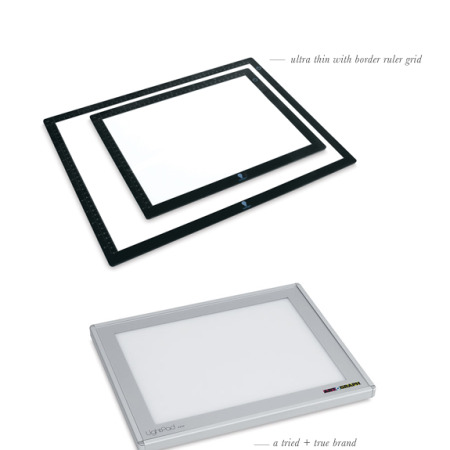
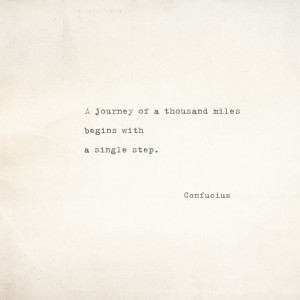
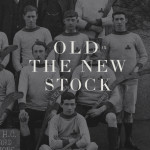


These actions look great! I’ll have to download them. I spend so much time editing my photos, it would be nice to have a shortcut. And I love the photos you sampled. That pup is adorable!
Thank you Rachael, I think my pup is quite adorable too;) Yes, editing can be a huge time suck, we hope this makes it lickety split for you! I linked to a tutorial last week on how to batch process and we are hoping to make a video on that as well (because it can seem a lot more complicated than it is!)
I love the idea of your foto rx. Unfortunately I have not had a lot of success with photoshop. Do you know of any tricks to learning how to use photoshop first. I apologize in advance if you have already covered this topic. I would absolutely love to be able to use your white background. It is exactly what I have been looking fo.
Well Judi, I think this may be your lucky day! We have a huge collection of Photoshop tutorials here: http://besottedblog.com/a-collection-of-essential-photoshop-tutorials
We have a video on the white backgrounds, it’s super easy you don’t need much Photoshop experience at all:
http://besottedblog.com/how-to-get-whiter-backgrounds-in-your-product-shots-the-quick-easy-way
And lastly we will be teaching a Product Photography editing class soon using our Shopkeeper’s Helper actions!