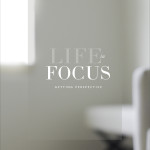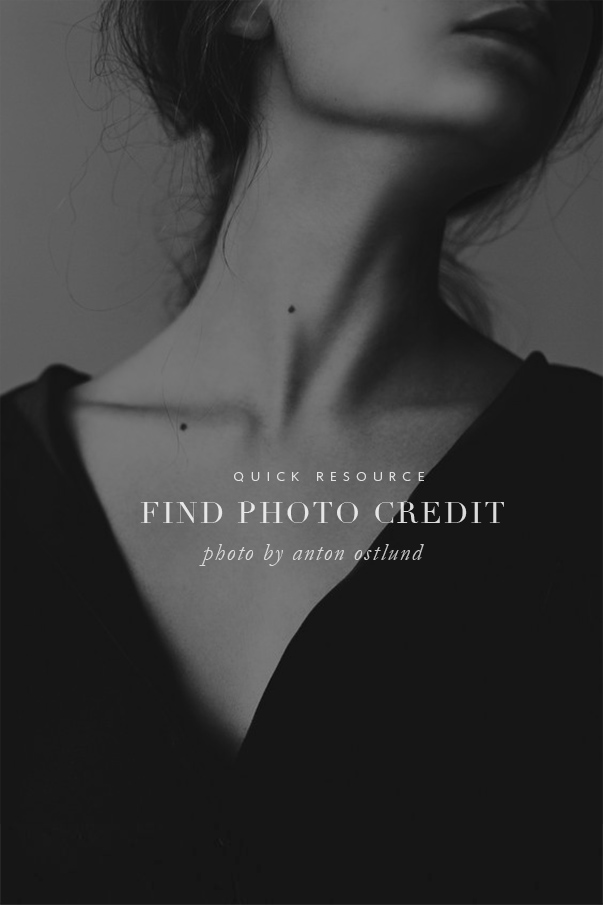
One of the most frustrating things on the internet is finding photo credit for an image. I know for some it doesn’t matter and trust me there are days where I seriously wish I didn’t care, because trying to find photo attribution is usually a pain in the rear and takes time I don’t have away from me. Alas, I stumbled upon a little plug-in that has not only been a saving grace, it has also helped me find new work based on the similarities in my target images I am searching, that is a total win-win because I LOVE a new discovery! Best part? It’s only a little one click deal. Here’s my quick tute, hope it helps you!
This little trick is for those using the Firefox browser, which if you aren’t, why not? It’s so easy and efficient! When you have Firefox open, go to the top navigation bar locate TOOLS, when the drop down appears choose ‘ADD-ONS’. Scroll down until you see ‘plug-ins’ and click on it, this will bring you to a page for plug-ins. I put ‘Google image search’ in the search box, and a huge list of plug-ins appeared, I chose the one where you can right click on an image and it will give me the option for ‘Search image by Google’. I have only added this one so I don’t know much about the others but they have a ton, snoop around, you may find others you might like! I restarted my computer and now whenever I am interested in researching photo credit I right click on an image and a little dialog box will appear with ‘Search image by Google’ option.
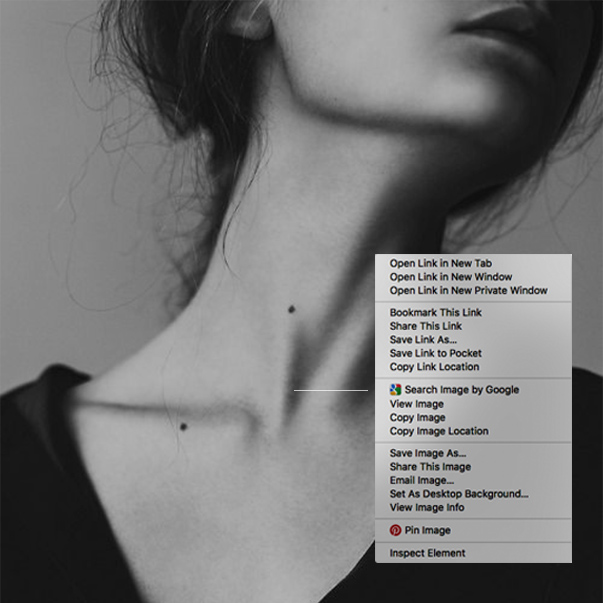
I click on the ‘Search image by Google’ and it will take me to a Google page that either will reveal the photographer immediately, or a few scrolls down is all it takes (usually) to find a source. It also gives you ideas for visually similar images, which I LOVE and have discovered some new to me talent like this amazing photographer. As you can see from my screen shot, the search thought I was searching for ‘collar bone’ maybe because that’s what this photo was renamed when it was found on Tumblr and pinned to Pinterest. For shame! I was able to locate the photographers name on the same page, a quick Google search and…..
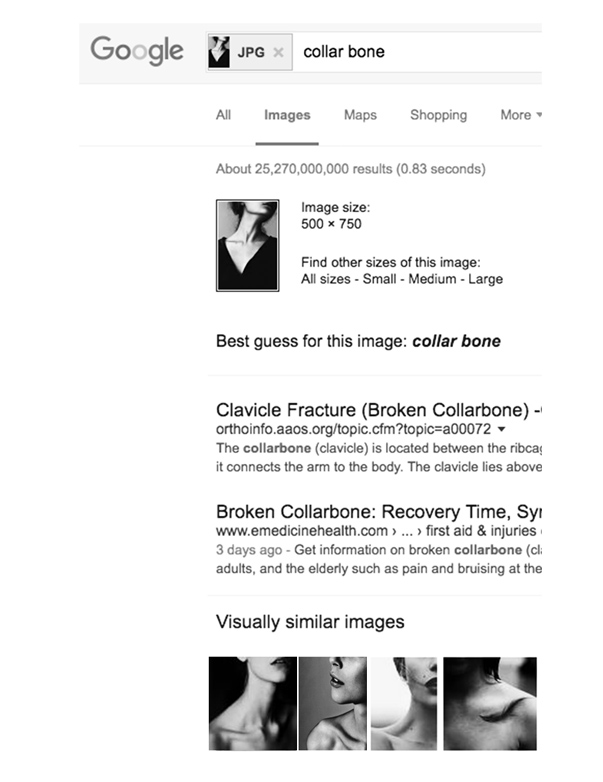
Viola! I had found his site!
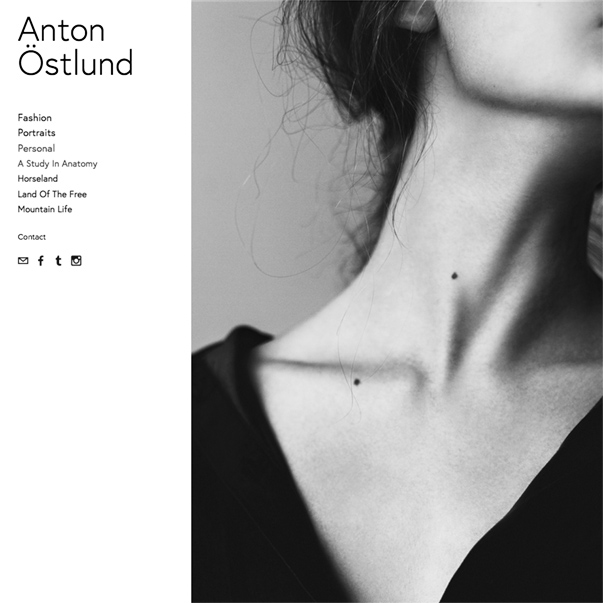
I hope you found this resource useful, and if you have another way (perhaps even easier) than we are all ears!
P.S. We did receive permission from Anton to use his gorgeous photo for this tutorial, thank you Anton!
//RESOURCES//
Miss Tristan B. is the co-creator of the world’s best + easiest product photography editing tool-Foto Rx | Shopkeeper’s Helper and the fastest way to clean + digitize your lettering and line art –Lettering Rx | Paper to pixel and one of the writer’s of this delightful blog. Her lofty goal here is to make this a creative resource repository to inspire you to fall truly, madly, deeply in love with your life.