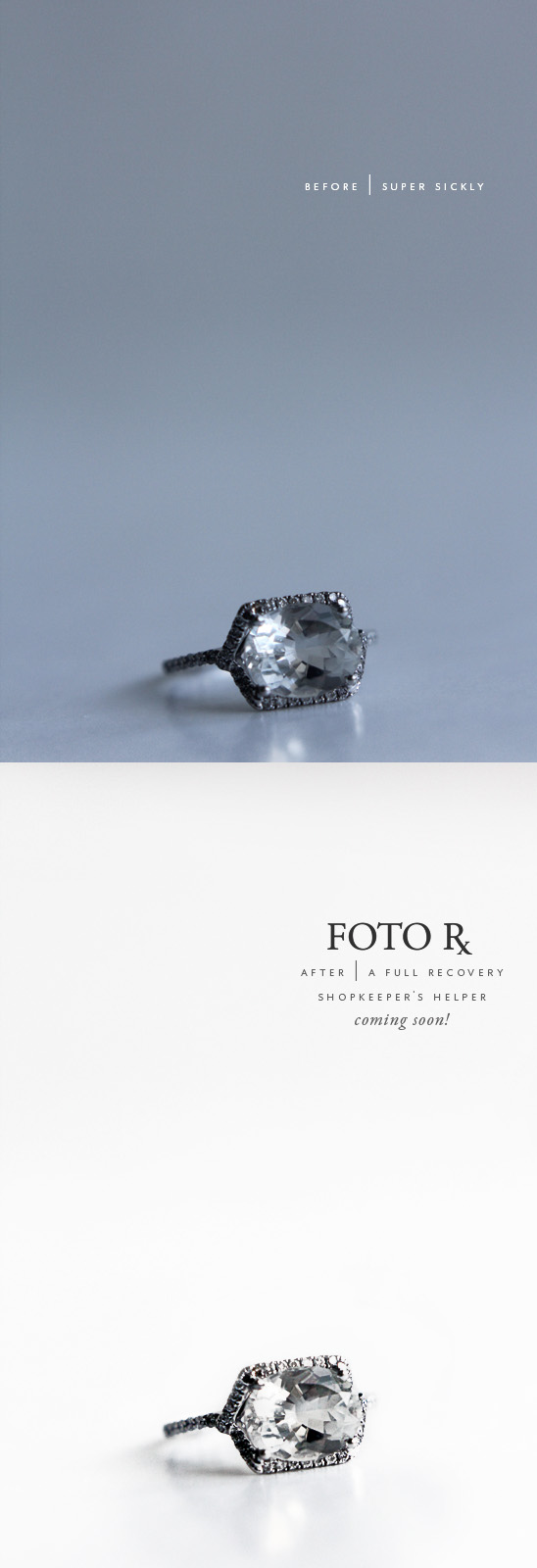
Okay, first let me give kudos to all the fine jewelry photographers in the world, it is not easy! I wasn’t planning on showing you a before + after this morning, but I was editing shop photos and thought I would see how long it would take me to edit this really poorly lit and (Pacific North West blue) color cast ring I photographed for a sample Shopkeeper’s Helper image. It took about a minute, maybe an eeensy bit more because I used some of our surgical precision level tools-jewelry sparkle, shadow darken, color mute (there were rogue colors from the room in the facets) and highlight tone. Even with the precision tools I managed to get this done super fast!
We’ve been asked what the difference will be from Shopkeeper’s Helper and our Original Foto Rx Photoshop actions set. Obviously, we will be targeting online shop specific images, it will come with the original set included (after all you need an awesome base image) and then it gets seriously Ninja on you from there. The star of course is the ability to get beautiful white backgrounds whilst still maintaining your shadows without using the dodge tool or any other exposure destructive means. I wish I had this when I first started out shooting products for my shop, it would have saved me many a photo breakdown! We also created a realistic depth of field/blur action, perfect for Iphone shots or when your camera lens doesn’t have the ability to give you that creamy blurry background you crave (this is up for best supporting action by the Academy). There are too many to list in this little post, but it’s going to be a product photo editing game changer indeed!
Michelle and I have even been toying around with the idea of doing a shop photo editing giveaway, where we would edit your photos with our Foto Rx Shopkeeper’s Helper actions, or would you prefer to try to win a set? Whenever launching a new product, it’s always a challenge trying to figure out a way to market it and get the word out in the best, most sincere way possible. We are up for suggestions for anyone out there that has any. Of course, as always we plan to share with you our process, because sharing is caring.
You can sign-up for the Foto Rx Shopkeeper’s launch here (we are launching this month!) and everyone that sign’s up gets a free mini set of actions! Let us know if you have any questions.
P.S. I used the macro close-up lens filters on my regular 50 mm lens to photograph the ring, a completely amazing tool!
P.P.S. Your original image probably won’t be as bad as mine was, so it’ll be even easier editing!



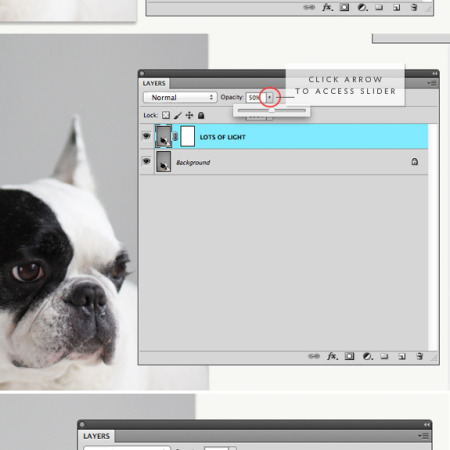

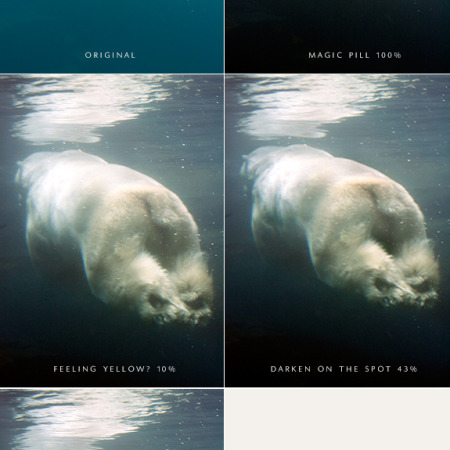
After recently buying your Original Foto Rx actions, I’m looking forward to the release of the Shopkeeper’s actions.
Thank you Marie, we are super excited for your to try. I think you are going to LOVE the whiter background action, can’t wait to show off examples from your lovely shop!
Oh I love that ring. Source?
Thank you S.! It’s my engagement ring, I designed it, many moons ago in one of my many career incarnations I designed fine jewelry, of course when I did the rage was huge and faux Bohemian jewelry, le sigh!
I was wondering if it’s necessary to buy photoshop to use your program or will photoshop elements work as well.
Hi Judith, the actions will only work in Photoshop versions CS3-CC. There’s a functionality that we use that is not available in PSE, I wish it was! Photoshop used to be prohibitively expensive but now with the Adobe Creative Cloud you can get both Photoshop CC + Lightroom for $10/month! It’s an amazing deal:) Our future sets will be for Lightroom which is another product we think is AWESOME! Let me know what kind of editing you think you would use the most (is it exposure fixes, color casts, sharpening?) I’d love to hear from a PSE user and see if there are any work arounds.
Hi again. We are looking to make the best product photos possible. So, I guess we are most interested in exposure fixes, color casts, background whitening and sharpening. Right now we only have the elements version.
Hi there, really looking forward to the Lightroom version….these look great! Wondering if we are talking months or next year until it’s available…Thanks
Hi Judith, I am going to do a little research, I know some things are not possible but maybe we can substitute a different way to do it:)
Emma, this is really something we are working on NOW, because I am fast becoming a LR fanatic, lol. I am hoping that we can get it done in the next couple months. Also, do you use PS at all? If for some reason we’d need to do a round trip preset? I find there’s just some things I can’t get done in LR (because it doesn’t exit yet!)